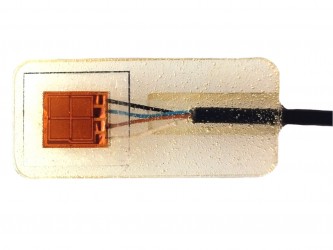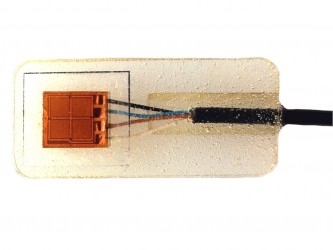Smart Strain Gauge module
- Overview
-
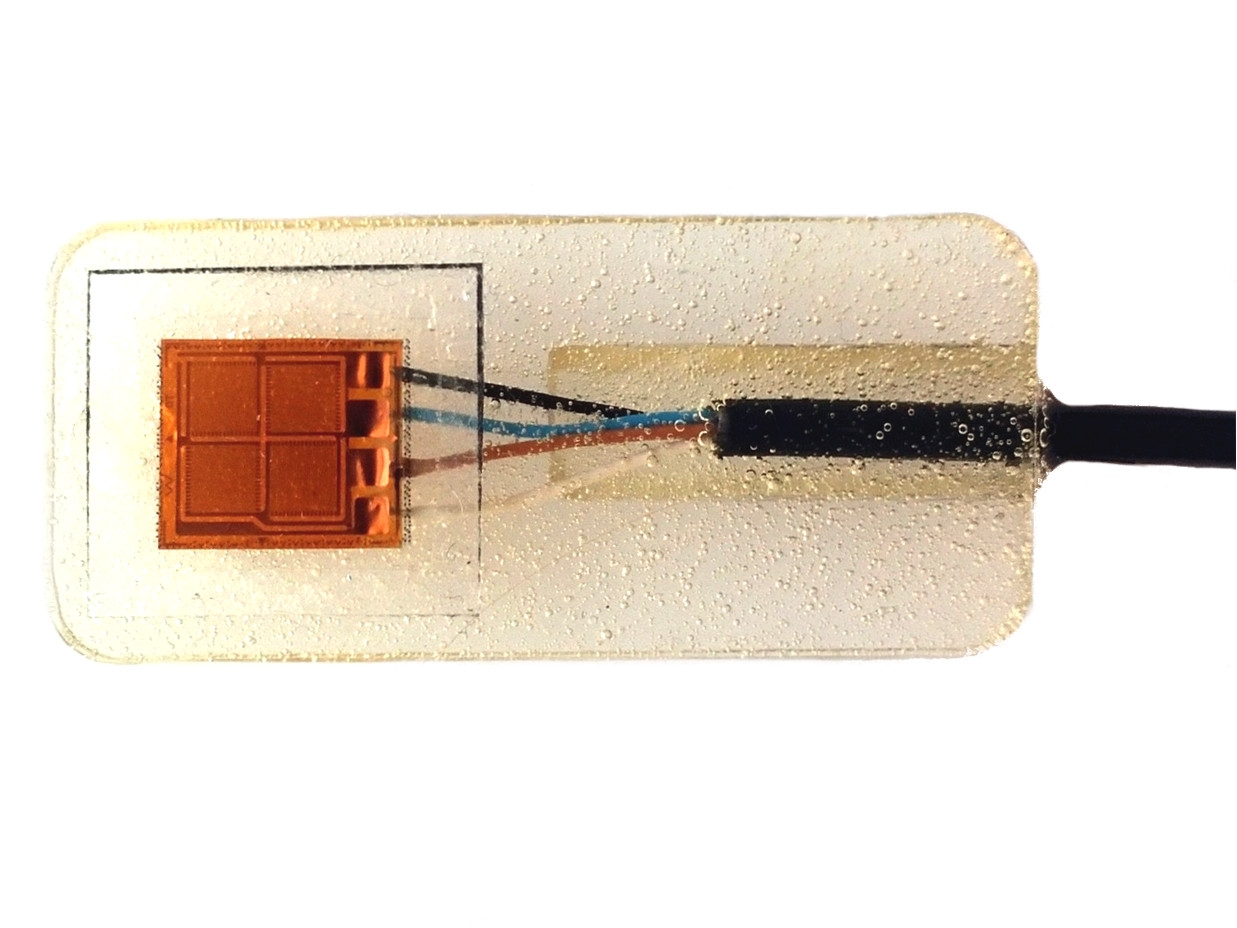
 Smart Strain Gauges can be mounted on any deforming surface to measure the tension/compression under changing loads.
Smart Strain Gauges can be mounted on any deforming surface to measure the tension/compression under changing loads. The Smart Strain Gauge signals can be transferred to any Android device over Bluetotth connection with the Smart Strain Gauge module.
The application area is almost unlimited, but as an example:
If we put Smart Strain Gauges on a kayak paddle's both sides, all the movements of the athlete will be easy to monitor during training or a run. This can give important feedback for both the athlete and the trainers.Smart Strain Gauges are delivered in kit for simple assembly. Easy assemble, no need for soldering!
- Application
-
Industries: machinery, R&D, construction, etc.
Application area: laboratory, material testing, sports
Imagination is the limit! Almost any object can be transformed into a load sensor with the Smart Strain Gauges.
The 2 parts of the system are the Smart Strain Gauge and the SmartLoadCell module:
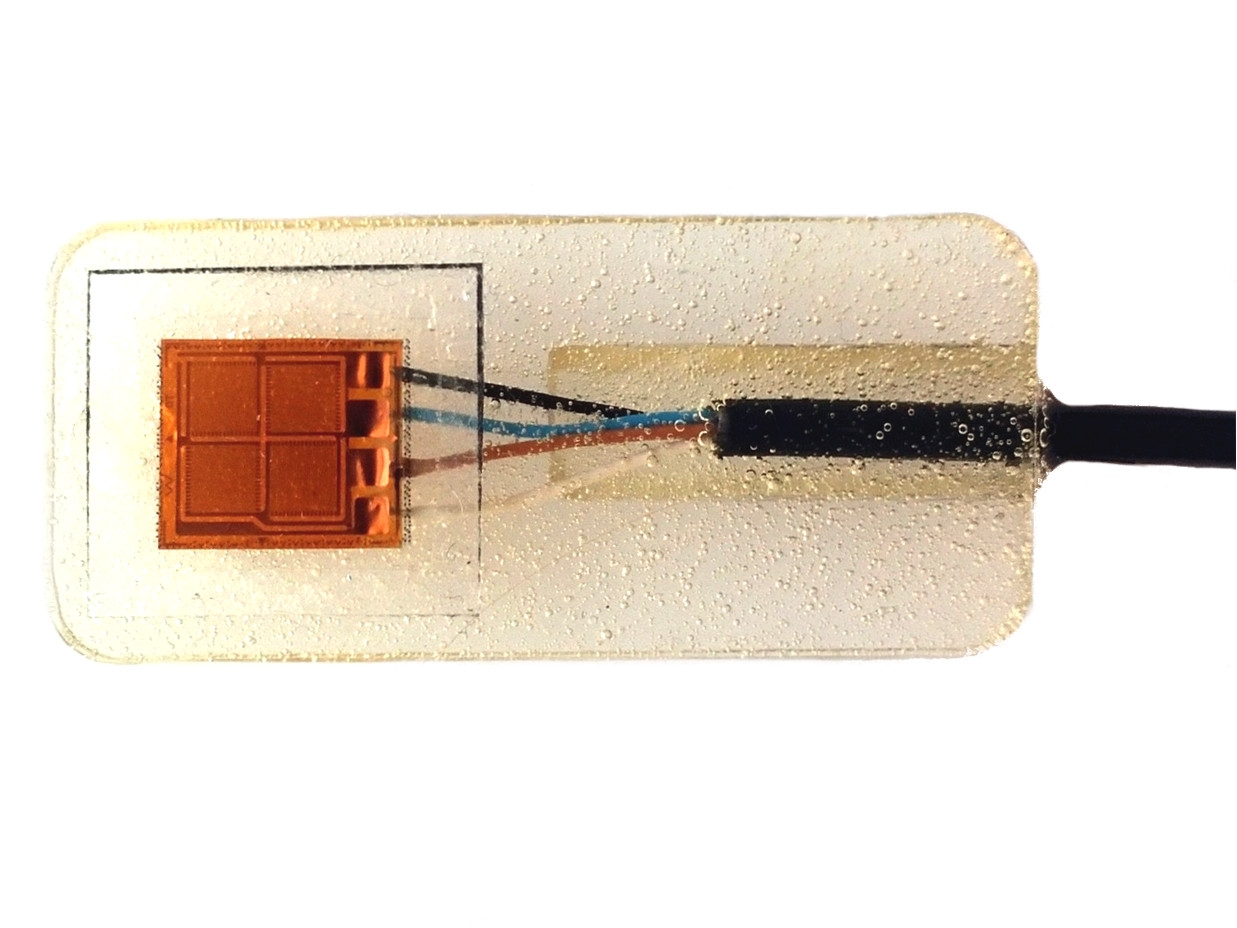

SmartLoadCell modules are available in 1 and 2 channel versions. The 2-channel version can be used with 2 Smart Strain Gauge at the same time (for example by a kayak-paddle: left and right side).
Smart Strain Gauges are available in tension/compression and in torque versions for the different applications.
Smart Strain Gauges are easy to install. They are shipped with all the installation supplement. Steps for installation:- Preparation of the surface
- Sticking the Smart Strain Gauge on the surface
- Plug the cable in the SmartLoadCell module
- Calibrate the system
We provide 2 different applications for the SmartLaodCells:
1., SmartLoadCell.apk – this application can connect to 1 SmartLoadCell module (1 or 2 channel ones too). Measurement graph is displayed real time and in the history too.
2., SmartLoadCell_MULTI – this application can be connected to maximum 7 SmartLoadCell modules (load cells). All load cells actual and maximum values can be monitored on the same screen. Graphs of the measurements can be viewed in the history.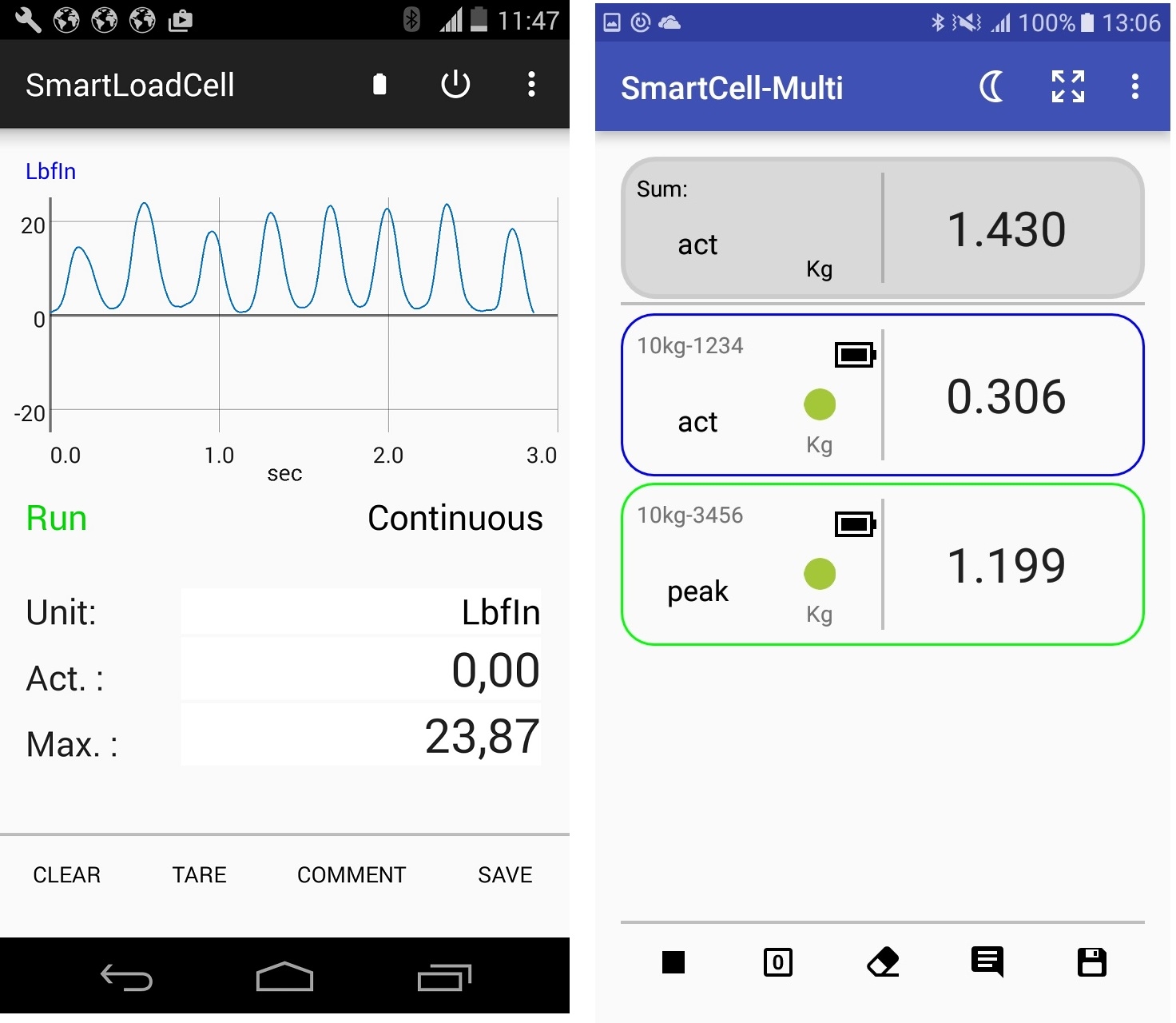
- Benefits
-

- Easy to apply Strain Gauge
- Small, handy, wireless
- Wide range of applications
- Connectivity of up to 7 load cells / smartphone (with the SmartLoadCell_multi application)
- Force-time graph drawing and saving
- Range analysis
- High storing capacity on the smartphone
- Graph zooming and scrolling in the history
- Adding comment to the results before saving
- Free Android application
- Included pc software
- 3 years warranty
- Additional Information
-
Additional Information
Included accessories No Smartphone requirement 1 GB RAM, 1 GHz Processor, 4 GB ROM Android version Android 4.4 or higher Measuring range - Units of measurement - Displayed values Actual, Max1, (Max2), force-time graph Accuracy +/- 0,25% F.S. Safe Overload No Maximum measuring frequency Depending on the application Range analysis Yes – In range / under range / over range, with Over Range Alarm function Capable closure types No Maximum sample size No Calibration kit not available Operation time 12 hours - 1 channel, 6-8 hours - 2 channels DC supply Micro USB Bluetooth range 20-40 m on air Included software Android application, Data manager for PC Memory Thousands of results (phone memory)
Maximum length of recordings: 5000 pointsStored data’s measurement nr, peak results, date, time, graph, instrument serial number, comment, calibration date Resistance grade IP 65 Language English Dimensions: Footprint / Height 40x18x2 mm (SmartStrainGauge), 80x40x20 mm (SmartLoadCell module) Net weight 0.05 kg (SmartStrainGauge), 0,15 kg (SmartLoadCell module) Shipping packaging Heavy duty waterproof case Shipping dimensions No Shipping weight 1 kg Country of Manufacture Hungary Warranty 3 years We provide 2 different applications for the SmartLoadCells:
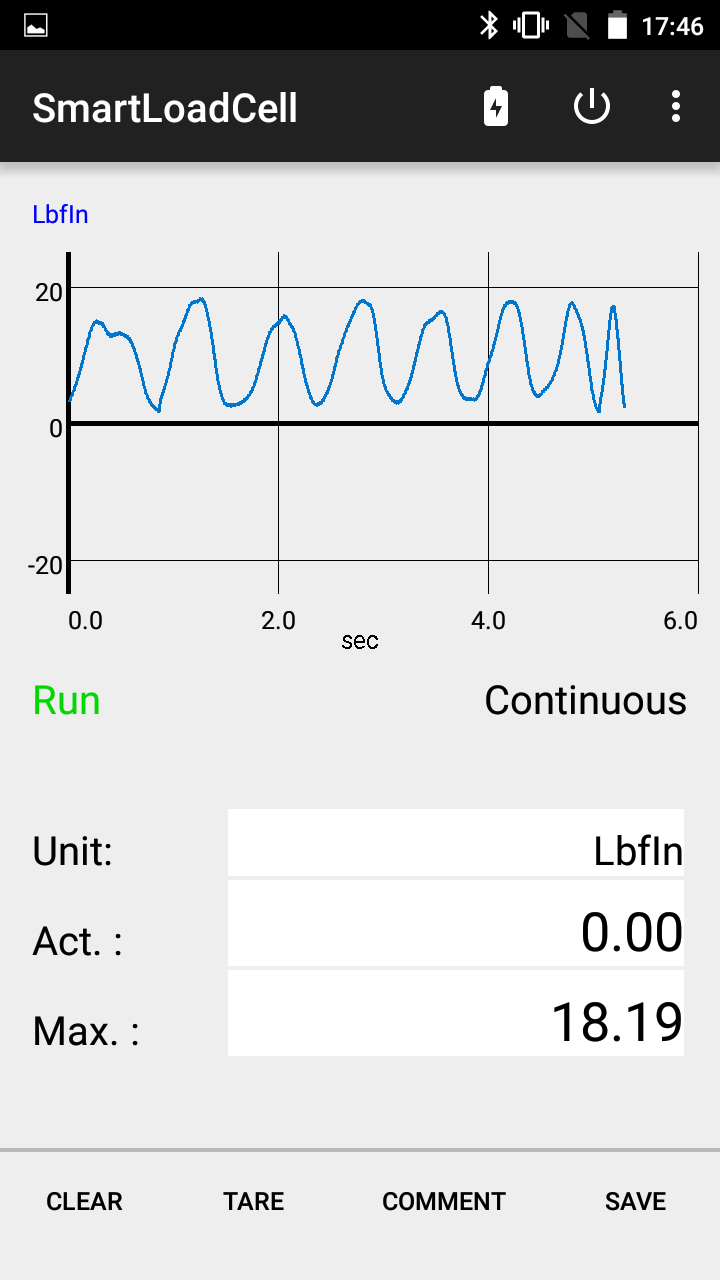
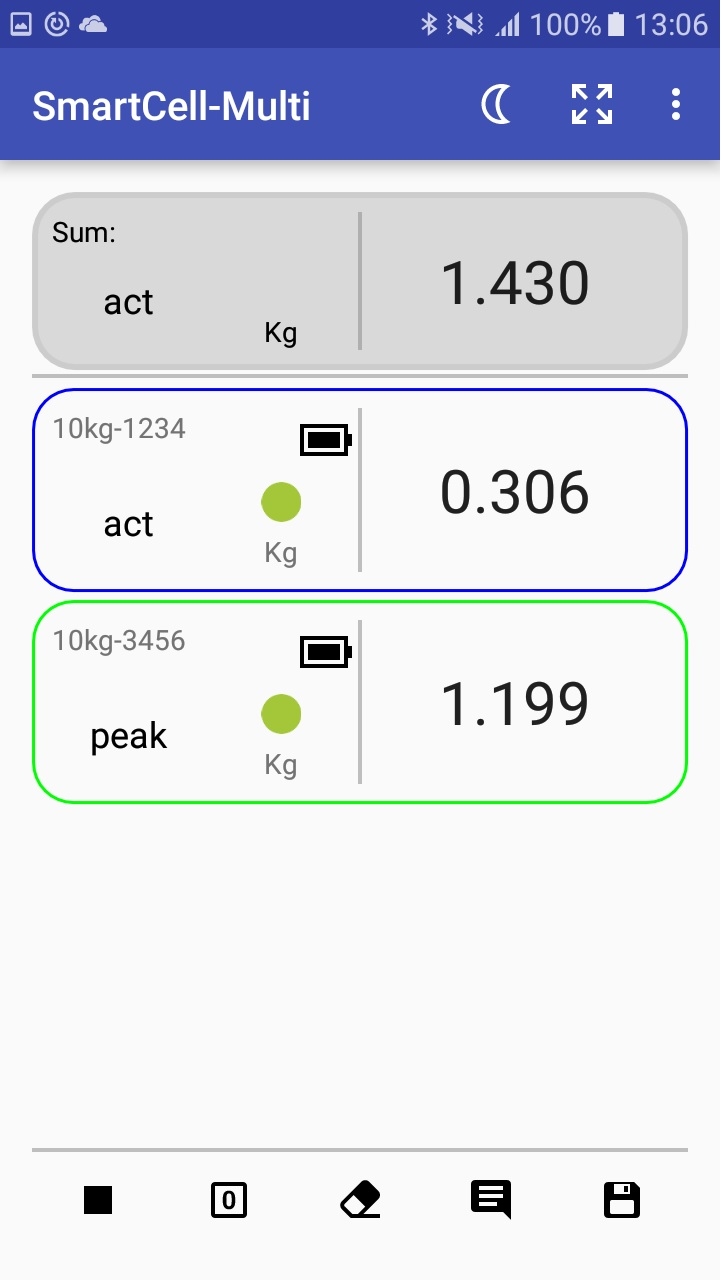
SmartLoadCell_single application has 4 different measuring modes. Relevant modes for this application:
- Continuous mode
- Single peak modeSmartLoadCell_multi application can connect to more, maximum 7 SmatLoadCells at the same time. R
Sum of the different channels results can be seen in the first cell (selectable)Results:
What to do with your results?
- Add comments
- Save
- View from the history – graph can be zoomed and scrolled
- Send to pc on Bluetooth, Wi-Fi, mobile internet or USB cable
On the PC: the included data manager program can:
- convert results to csv-file (excel compatible)
- display the results with graphs
- make statistical analysis of the results
- create report from the individual results or from the statistical analyses
- Downloads
- Buy
-
Related Products